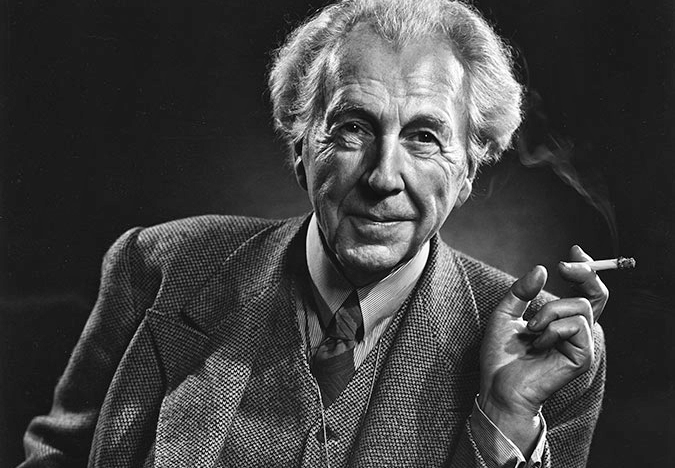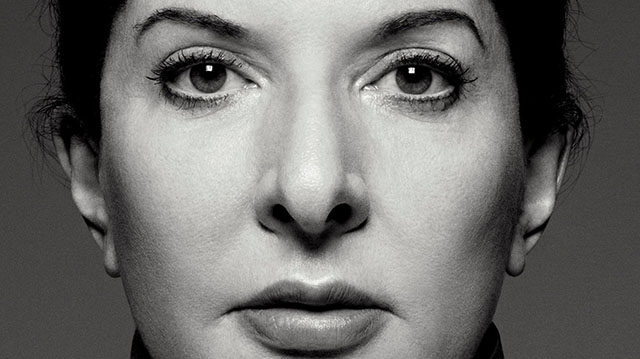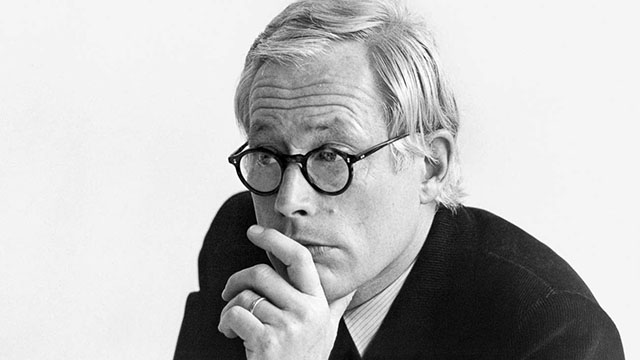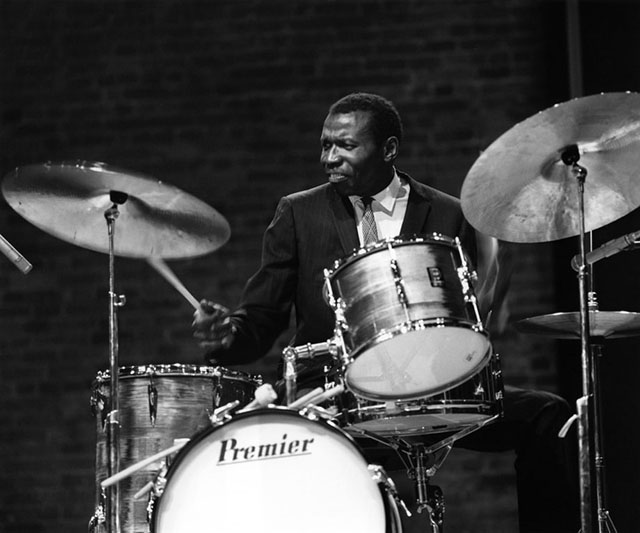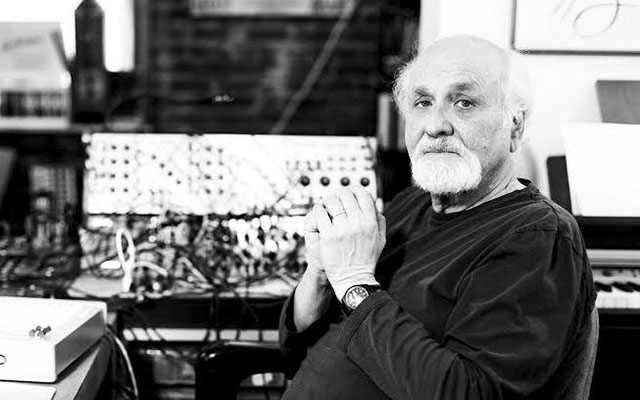Services
The more you like yourself, the less you are like anyone else, which makes you unique. WaltDisney
Consulting
Wise men don’t need advice. Fools won’t take it.
Benjamin Franklin
Concept
The words printed here are concepts. You must go through the experiences.
Saint Augustine
User Experience
A man who carries a cat by the tail learns something he can learn in no other way.
Mark Twain
Create
The best way to predict the future is to create it.
Peter Drucker
Design
Design is not just what it looks like and feels like. Design is how it works.
Steve Jobs
Motion
Well, luckily with animation, fantasy is your friend.
Steven Spielberg
Music
Music can name the unnameable and communicate the unknowable.
Leonard Bernstein
Three-Dimensional
I have always appreciated those who dare to experiment with materials and proportions.
Zaha Hadid
Emotion
Genius is the ability to renew one’s emotions in daily experience.
Paul Cezanne